Meebhoomi AP 2025: In an era where technology is transforming every facet of our lives, the Government of Andhra Pradesh has made a significant leap forward in the digitization of land records with the Meebhoomi AP portal. This initiative aims to simplify the process of accessing land-related information, making it easier for the citizens of Andhra Pradesh to obtain critical data about their land holdings without the need to visit government offices.
In this article, we will guide you through everything you need to know about Meebhoomi AP, its features, how to access land records, and the advantages it offers to citizens. Whether you are a landowner, farmer, or property buyer, this guide will help you navigate the portal with ease.
What is Meebhoomi AP?
Meebhoomi is the official online portal launched by the Revenue Department of Andhra Pradesh to digitize and manage land records. The portal allows the citizens of the state to access crucial land-related documents such as Pahani, FMB (Field Measurement Book), ROR (Record of Rights), and Land Conversion Records. The aim is to bring transparency, improve land administration, and reduce dependency on middlemen.
The portal, which translates to “Our Land” in Telugu, is an essential tool for citizens, especially farmers, to access their land details, verify records, and carry out various land-related transactions in a hassle-free manner.
Key Features of Meebhoomi AP
AP MeeBhoomi 2025 – 1B, అడంగల్, ఈ-పాస్బుక్, విలేజ్ మ్యాప్
The Meebhoomi AP portal is designed to provide multiple services to the public, enhancing their ability to manage land-related issues easily and efficiently. Here are some of the key features:
- Access to Land Records
Citizens can view important land records like Pahani, ROR, Land Maps, and more. - No Middlemen Required
The portal eliminates the need for intermediaries. Landowners can now directly access their land details online, reducing the chances of fraud and corruption. - Instant and Accurate Information
All records on the portal are updated regularly, providing real-time information. Whether you are checking land ownership or crop details, the data you see is accurate and up-to-date. - User-Friendly Interface
The portal is designed with a simple and easy-to-navigate interface that makes it accessible even for non-technical users. - Downloadable Documents
Users can easily download and print important land documents such as Pahani, ROR, and FMB directly from the portal. - Searchable Database
Meebhoomi offers a comprehensive and searchable database where users can look up land records using various identifiers like survey number, account number, or village name. - Mobile App
In addition to the website, Meebhoomi also offers a mobile app that helps people access land records conveniently on their smartphones.
How to Access Meebhoomi AP Portal?
Accessing land records through Meebhoomi AP is simple. Here’s a step-by-step guide to help you navigate the portal and obtain the required information:
Step 1: Visit the Official Website
Go to the official Meebhoomi AP portal:
https://meebhoomi.ap.gov.in]
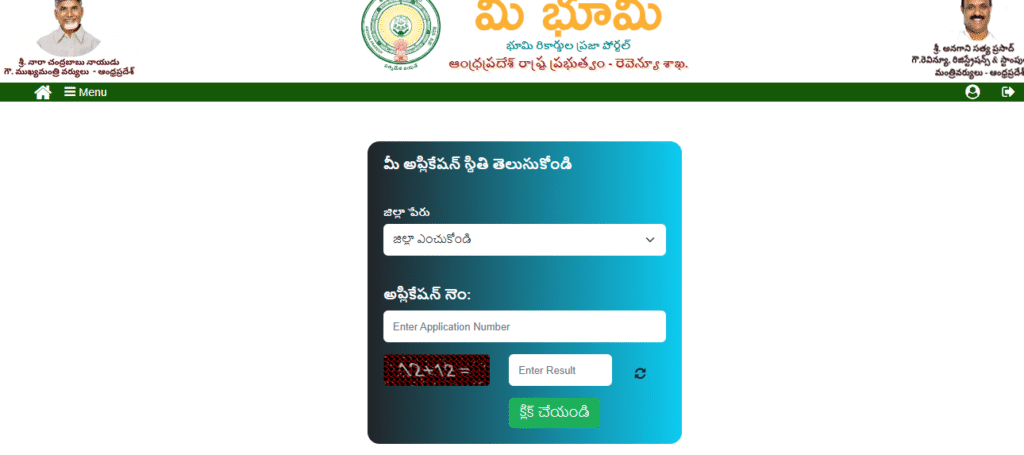
Step 2: Select the Relevant Option
On the homepage, you will see several options. Depending on what you are looking for, you can choose from:
- Adangal
- Pahani
- ROR (Record of Rights)
- FMB (Field Measurement Book)
- Land Conversion Records
- Land Map (Bhu Naksha)
Step 3: Enter Land Details
For most records, you will need to enter details such as:
- District
- Mandala
- Village
- Survey Number or Account Number
Make sure to enter the correct information as this is critical for fetching accurate results.
Step 4: View the Record
After submitting the necessary details, click on the “Submit” button. Your requested land record will appear on the screen.
Step 5: Download or Print the Document
Once the land record appears, you can choose to download or print the document for your reference. This can be helpful if you need the document for legal purposes or to present it to government officials.
Services Offered by Meebhoomi AP
The Meebhoomi AP portal provides a variety of land-related services that can be accessed online. Some of the most commonly accessed services include:
1. Pahani (Land Details)
The Pahani is a record of rights that includes information about the ownership, nature of the land, and crop cultivation. It contains details about:
- Owner’s Name
- Account Number
- Survey Number
- Cultivation Details
- Area of the Land
It’s a vital document for property transactions and loan applications.
2. Record of Rights (ROR)
The ROR contains comprehensive details of the land, including its ownership, encumbrances, and any pending dues. It’s an essential document for landowners and is often required during the sale or transfer of property.
3. Field Measurement Book (FMB)
The FMB contains measurements and boundaries of a land parcel. This document is critical for verifying the exact size and location of a piece of land, making it a crucial resource for land surveys and property disputes.
4. Land Conversion Records
If you’re planning to change the land’s use—for example, from agricultural to residential or commercial—you will need to check the Land Conversion Record to ensure that the conversion is authorized and legal.
5. Land Map (Bhu Naksha)
The Bhu Naksha provides a visual representation of the land boundaries. It’s especially useful for identifying the exact location and demarcation of a property within a village or city.
Benefits of Meebhoomi AP for Citizens
The Meebhoomi AP portal offers numerous advantages to the citizens of Andhra Pradesh, particularly landowners and farmers. Here are some of the key benefits:
1. Transparency in Land Transactions
By providing digital access to land records, the Meebhoomi AP portal ensures transparency in land dealings. Citizens can view the ownership details, land area, and usage, reducing the possibility of fraudulent transactions.
2. Easy Access for Farmers
For farmers in rural areas, the Meebhoomi portal is a game-changer. With this platform, farmers can access important land records and get necessary documents without having to visit government offices. This is especially helpful when applying for loans or resolving disputes.
3. Reduces Land Disputes
Land disputes are common in India, and much of this stems from unclear or disputed land records. The digitization of records via Meebhoomi helps reduce these disputes by providing accurate, up-to-date, and verifiable information that is easily accessible.
4. Time and Cost Efficient
Previously, landowners had to make multiple trips to government offices to obtain land documents. Now, all of this can be done from the comfort of your home. This saves both time and money, making the entire process more efficient.
5. Improved Governance
The digitization of land records also improves governance by allowing government agencies to maintain accurate records, reducing corruption, and enhancing service delivery.
Conclusion
The Meebhoomi AP portal is a significant step forward in simplifying land record management in Andhra Pradesh. It brings transparency, reduces corruption, and makes accessing land records much easier for the common citizen. Whether you are a landowner, a prospective buyer, or a farmer, this platform provides a user-friendly way to access vital land documents.
With the integration of modern technology, Meebhoomi AP is not just a convenience; it’s a tool that empowers citizens, improves governance, and ensures that land transactions are transparent and smooth.
Take full advantage of this initiative by visiting the official portal today and managing your land records in just a few clicks.
